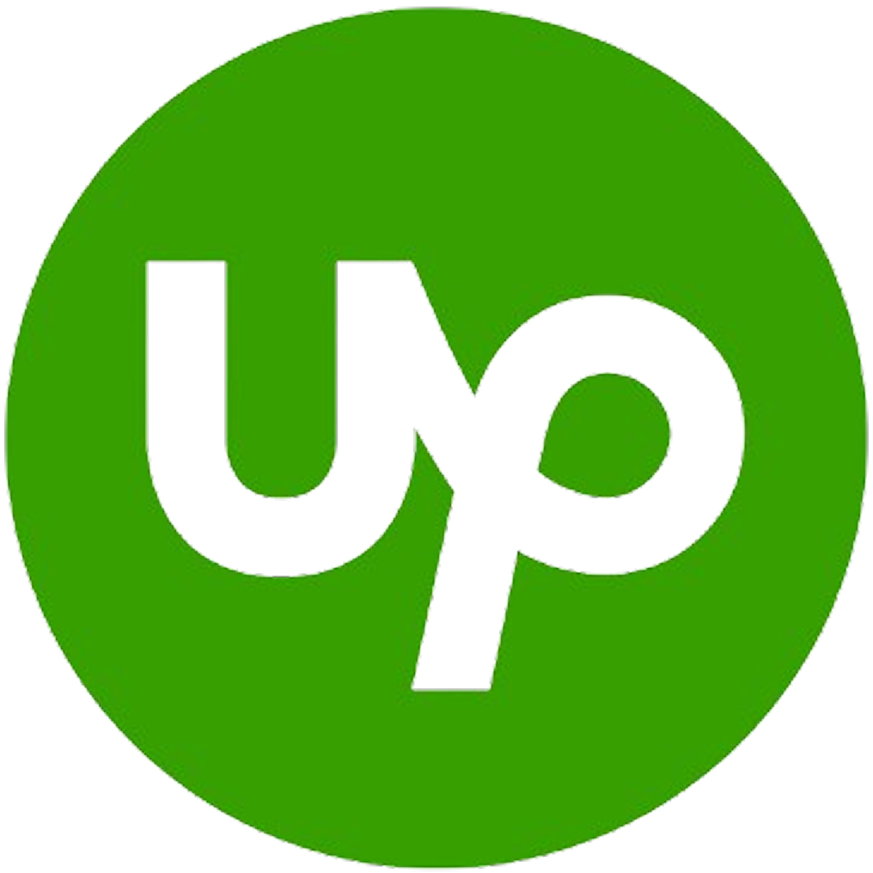🧠 React vs Next.js: A Detailed Comparison for Modern Web Development
React and Next.js are two powerhouse technologies in today’s front-end ecosystem. With the releases of React 19 and Next.js 15, developers are witnessing significant upgrades in performance, developer experience, and architecture.
This post explores the key differences between React 19 and Next.js 15—using the latest paradigms such as React Compiler, Actions, and Next.js App Router. Whether you are a beginner or a seasoned engineer, the following deep-dive (with runnable code samples) will help you decide which tool best fits your next project.
🔍 What is React?
React is a JavaScript library (created by Meta) for building user interfaces. It offers a component-based architecture, enabling reusable UI components and efficient state management.
| Feature | Details |
|---|---|
| Latest version | React 19 (2025) |
| Key features | Virtual DOM • Concurrent Mode • Actions API (new) • React Compiler (new) |
React is just a library for building UIs. It does not include routing, data-fetching, or server-side rendering out of the box.
🚀 What is Next.js?
Next.js is a React-based full-stack framework maintained by Vercel. It augments React with batteries-included functionality for production-grade applications.
| Feature | Details |
|---|---|
| Latest version | Next.js 15 |
| Key features | File-based routing • App Router • Server Components • API Routes • Middleware • Edge Functions • Incremental Static Regeneration (ISR) |
Next.js supplies the missing pieces—routing, SSR/SSG, API endpoints, and an opinionated production pipeline.
⚙️ Routing: Manual vs File-System Based
React 19 + react-router-dom
// src/App.tsx
import { BrowserRouter, Routes, Route } from "react-router-dom";
import Home from "./pages/Home";
import About from "./pages/About";
export default function App() {
return (
<BrowserRouter>
<Routes>
<Route path="/" element={<Home />} />
<Route path="/about" element={<About />} />
</Routes>
</BrowserRouter>
);
}Next.js 15 (App Router)
// app/page.tsx
export default function Home() {
return <h1>Home Page</h1>;
}
// app/about/page.tsx
export default function About() {
return <h1>About Page</h1>;
}✅ Verdict: Next.js wins with automatic, nested, file-system-based routing and layouts.
🧠 Server Components & Actions API
React 19 (custom setup required)
// server-component.server.tsx
export default async function ServerComponent() {
const data = await fetchData();
return <div>{data.message}</div>;
}You must configure an SSR server (e.g., Express) or use an RSC-compatible bundler (Vite / Webpack 5) with custom loaders.
Next.js 15 (first-class support)
// app/page.tsx – Server Component by default
export default async function Page() {
const res = await fetch("https://api.example.com/data");
const data = await res.json();
return <div>{data.message}</div>;
}✅ Verdict: Next.js abstracts away the complexity; server components work out of the box.
⚛️ React Compiler: Automatic Optimisation in React 19
function MyComponent({ name }: { name: string }) {
return <p>Hello, {name}</p>;
}The React Compiler performs static reactivity analysis and inserts memoisation automatically—making manual useMemo, React.memo, or useCallback calls largely redundant in many cases.
🔌 API Routes
React (alone)
// server.js
app.get("/api/hello", (req, res) => {
res.json({ message: "Hello from Express" });
});Next.js (built-in)
// app/api/hello/route.ts
import { NextResponse } from "next/server";
export async function GET() {
return NextResponse.json({ message: "Hello from Next.js" });
}🖼️ Image Optimisation
Next.js ships with an optimised <Image /> component:
import Image from "next/image";
export default function Profile() {
return <Image src="/avatar.png" width={200} height={200} alt="Avatar" />;
}React requires third-party libraries (or manual pipelines) for equivalent optimisation: lazy-loading, responsive sizes, CDN delivery, and compression.
🌍 Deployment Experience
| Framework | Deployment Story |
|---|---|
| React | Custom pipeline (e.g., Vite + Express + Docker • Firebase • Cloudflare Pages) |
| Next.js | One-click deploy on Vercel (native) or Netlify, AWS Amplify, Azure Static Web Apps, etc. |
Next.js covers the full lifecycle—from routing to production deployment—under a single, cohesive abstraction.
📦 Project Structure Comparison
React 19 (project scaffold)
my-app/
├── public/
├── src/
│ ├── components/
│ ├── pages/
│ └── App.tsx
├── index.html
└── vite.config.tsNext.js 15 (project scaffold)
my-next-app/
├── app/
│ ├── layout.tsx
│ ├── page.tsx
│ └── about/
│ └── page.tsx
├── public/
├── next.config.js
└── tsconfig.json🧠 Conclusion
React 19 and Next.js 15 each occupy clear, complementary positions in the modern web-development stack:
- React 19—a flexible UI library sporting the new React Compiler and Actions API—gives engineers granular control over architecture, ideal for design systems, islands architecture, or standalone SPAs.
- Next.js 15—an opinionated, full-stack framework extending React—bundles first-class server components, routing, API endpoints, ISR, and friction-free deployment, making it the pragmatic choice for production-grade SaaS platforms, content-heavy websites, and dynamic dashboards.
Rather than pitting them head-to-head, view React as the core UI layer and Next.js as the framework that unlocks React’s full potential for real-world applications.